Streamline Content Management with TaskRobin & Airtable: Efficient Email Workflow
Revolutionize Your Email Workflow with TaskRobin and Airtable Integration
In today’s digital era, effective email management and digital asset organization are crucial for businesses of all sizes. Managing the flood of daily emails can become overwhelming, and without proper tools, valuable information gets lost in the chaos. This is where TaskRobin, an Airtable integration, comes to the rescue. In this article, we explore common email workflow challenges and how TaskRobin, in collaboration with Airtable, can revolutionize how you manage your email processes.
Common Email Workflow Challenges
Emails serve as a core communication tool for most businesses. However, traditional email workflows are often riddled with inefficiencies:
- Information Silos: Crucial details shared via email often get scattered across inboxes, making it difficult to track down specific information when you need it most.
- Contact Management: Keeping an updated, accurate contact list and associating emails with the right contacts is time-consuming and prone to errors.
- File Organization: Finding and organizing important email attachments can be a cumbersome task.
- Lack of Automation: Without automation, teams spend excessive time on repetitive tasks, such as manually saving and organizing emails.
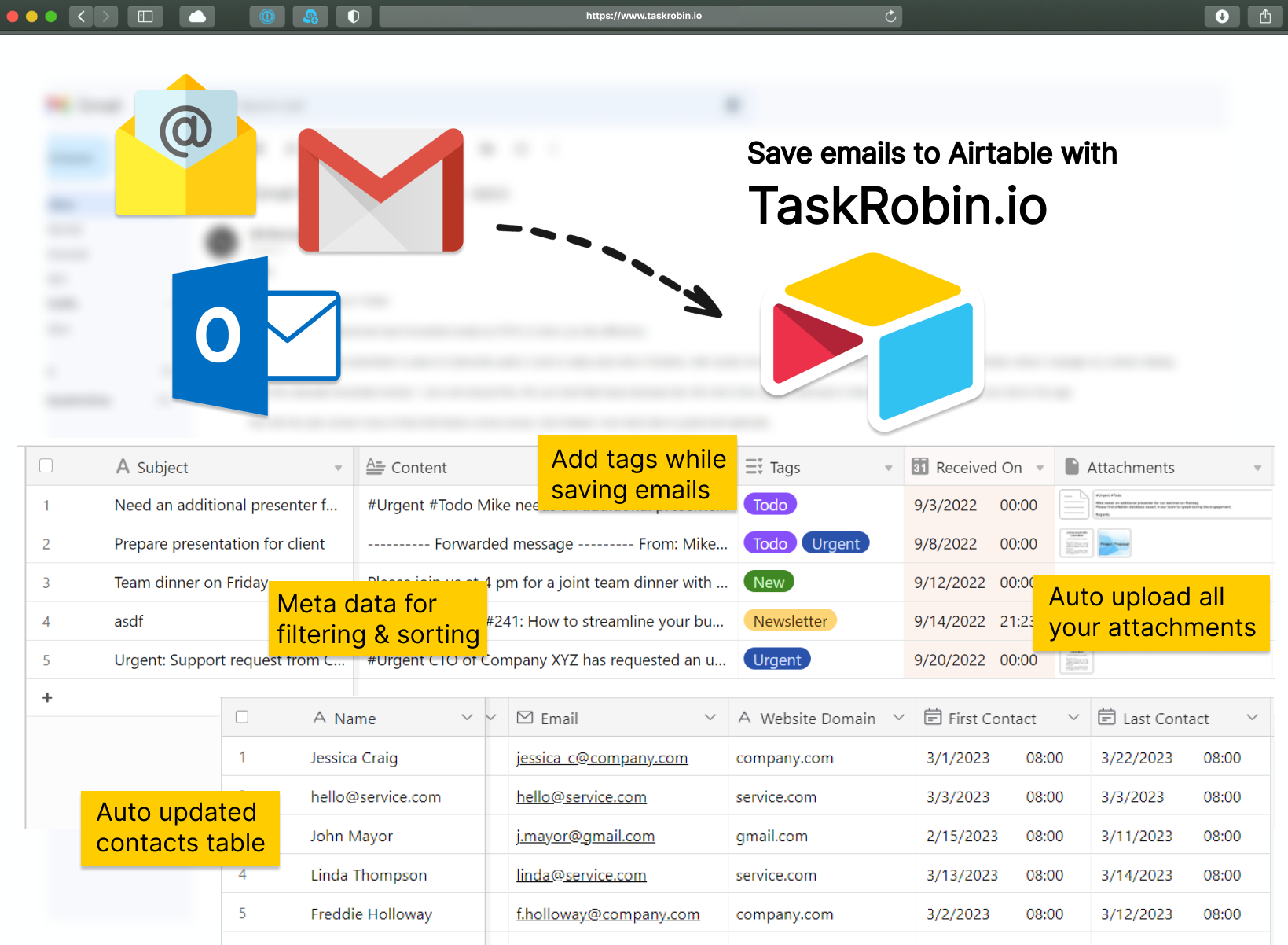
TaskRobin integrates emails into Airtable
TaskRobin, when integrated with Airtable, offers a powerful solution to streamline your email management. Here are the key benefits:
1. Effortless Email Capture
TaskRobin simplifies the process of saving emails to Airtable by seamlessly integrating with your email provider. With just a few clicks, you can automatically save emails—including essential details like contacts, subject lines, and attachments—into Airtable fields.
2. Contact-Centric Email Organization
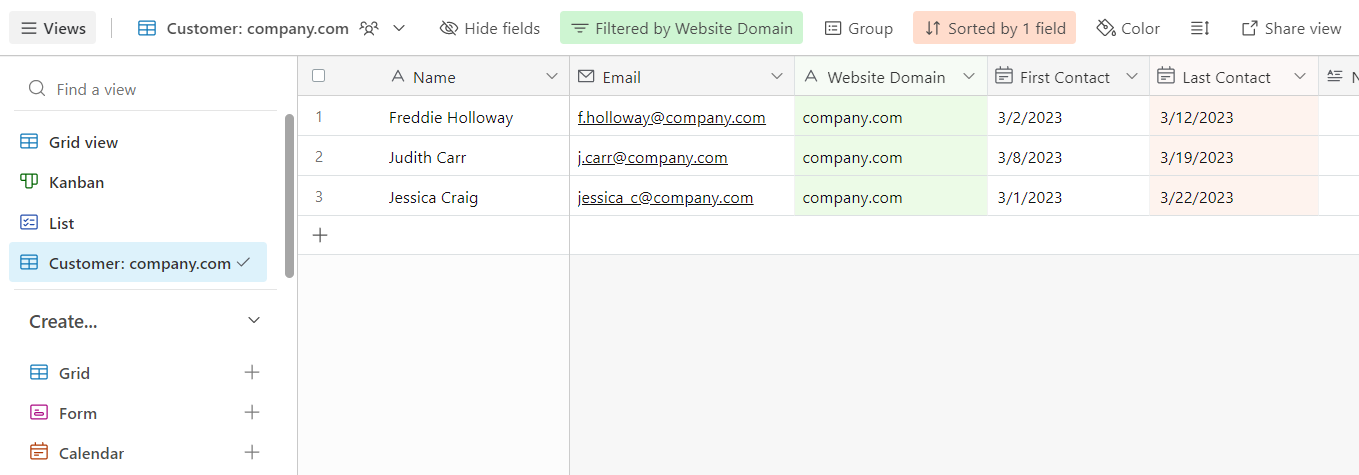
TaskRobin creates and updates a dedicated Contacts table in Airtable, automatically linking emails to specific contacts. This provides a single source of truth for all communications with a particular client or lead. No more manually sorting through inboxes—TaskRobin centralizes your communication history in Airtable for easy access.
3. Hashtag-Based Email Tagging
TaskRobin enhances email categorization by automatically generating tags from hashtags found in emails. For instance, if your email includes “#Invoice” or “#FollowUp”, TaskRobin will save these as tags in Airtable, allowing for easier filtering and retrieval of important email conversations.
4. Automated Email Workflows
TaskRobin enables you to automate email forwarding directly to Airtable, eliminating manual steps in your workflow. Simply set up email forwarding rules, and TaskRobin will ensure that emails and attachments are automatically added to your Airtable database. This helps businesses create seamless, automated email workflows that save time and reduce errors.
5. Versatile Content Management
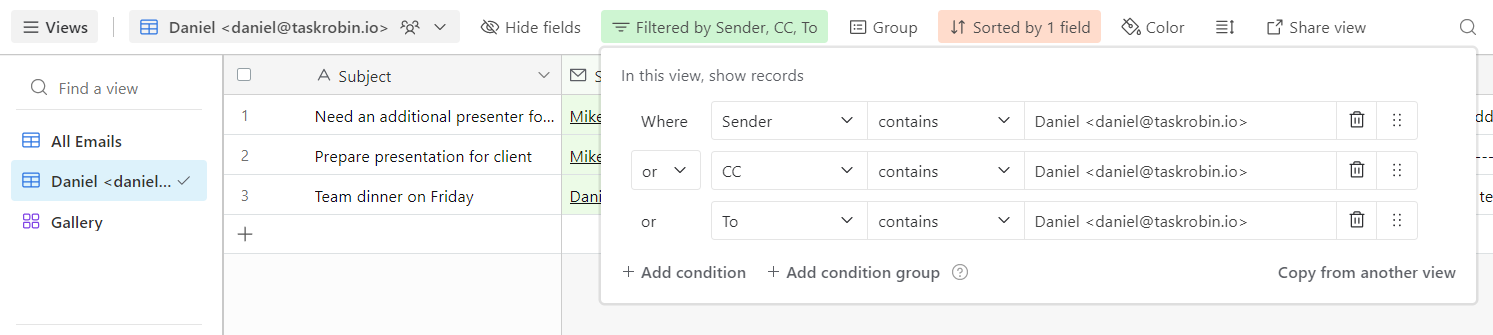
With Airtable’s flexible database and TaskRobin’s email integration, you can create custom views, apply filters, and sort email data effortlessly. This powerful content management system allows you to stay organized, collaborate efficiently, and make data-driven decisions by accessing critical information quickly.
Conclusion
Effective email workflows and digital asset management are key to running a successful business. TaskRobin, combined with Airtable, provides a powerful, automated solution to optimize email management. By streamlining email capture, contact management, tagging, and customizable database views, TaskRobin helps your team stay organized, save time, and enhance productivity.
Take the leap and integrate TaskRobin with Airtable today to revolutionize your email management and maximize your content management strategies.