Turn Notion Into Your Email Inbox With the Email Hub Template
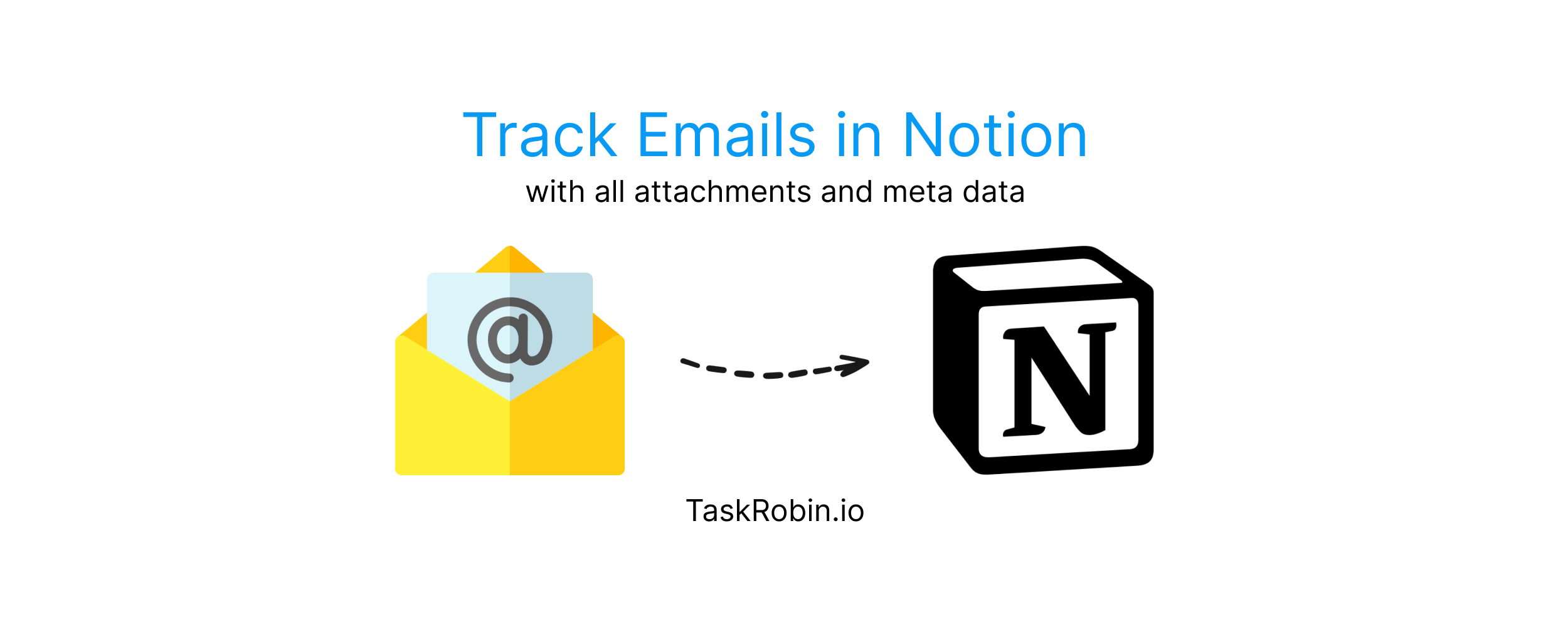
If you’re transitioning from productivity tools like Evernote, Monday.com, or ClickUp, you may notice a significant limitation in Notion: it lacks a native function for sending emails directly into Notion to turn them into actionable tasks.
Despite this drawback, Notion remains a powerful project management tool renowned for its versatility and flexibility. Its rapid growth in user adoption showcases the widespread love for its features. To bridge this gap, we developed TaskRobin, an integration tool that enables you to effortlessly save emails to Notion, along with all associated attachments and metadata (such as subject line, sender, and timestamp) with just one click. Simply forward your emails to a TaskRobin forwarding address of your choice, and we’ll handle the rest.
What Happens After Saving Emails to Notion?
Once your emails are successfully saved to Notion, you can leverage our suite of free templates to categorize, organize, and track your emails for various purposes. We offer tailored templates for managing emails as tasks, tracking email receipts, and handling customer support tickets for all registered TaskRobin users.
Introducing the Email Hub Template
Among our offerings, the Email Hub template stands out as one of the most powerful tools available. (Note: This template has been reviewed, approved, and listed in the official Notion template gallery!)
With TaskRobin, you can tag your emails as you save them to Notion by simply using hashtags in the first line of your email content, or in the subject line. The Email Hub template automatically organizes your emails and creates a prioritized view that highlights all your #urgent and #todo email items.
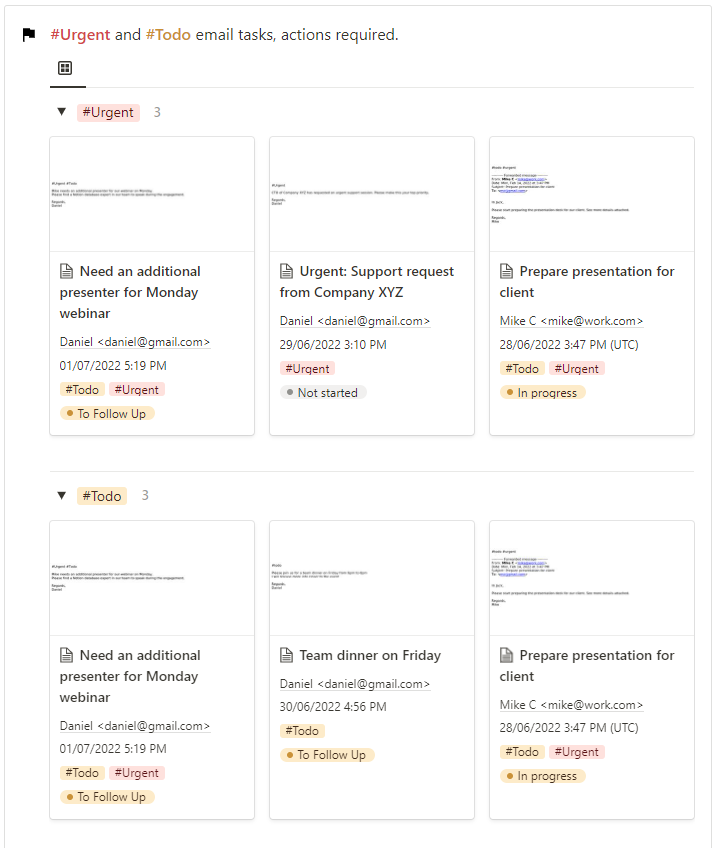
Additionally, the template features a dedicated section for emails that require follow-up. You can easily mark important emails for follow-up using the status column in the inline Notion table.
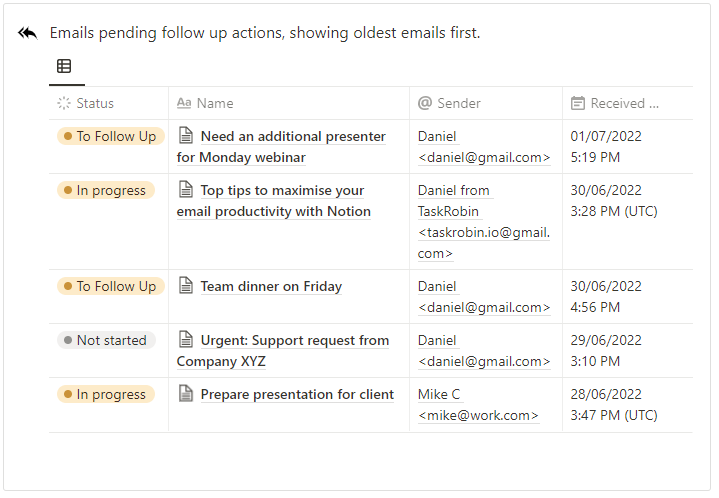
The Email Hub template also offers chronological views of your saved emails, allowing you to see a list of your most recent emails or view them in a monthly calendar format.
Choose Between Mono and Duo Versions
The Email Hub template is available in two versions: Mono and Duo.
- The Mono version is tailored for individual users managing their own email workspace in Notion.
- The Duo version is designed for teams of two, enabling email assignments to personal dashboards and enhancing collaboration between partners.
Moreover, you can easily customize and extend the Duo version to accommodate more than two users—ideal for roles such as chief of staff, secretaries, and personal assistants who are enthusiastic about Notion.