Save emails to Notion with property automations
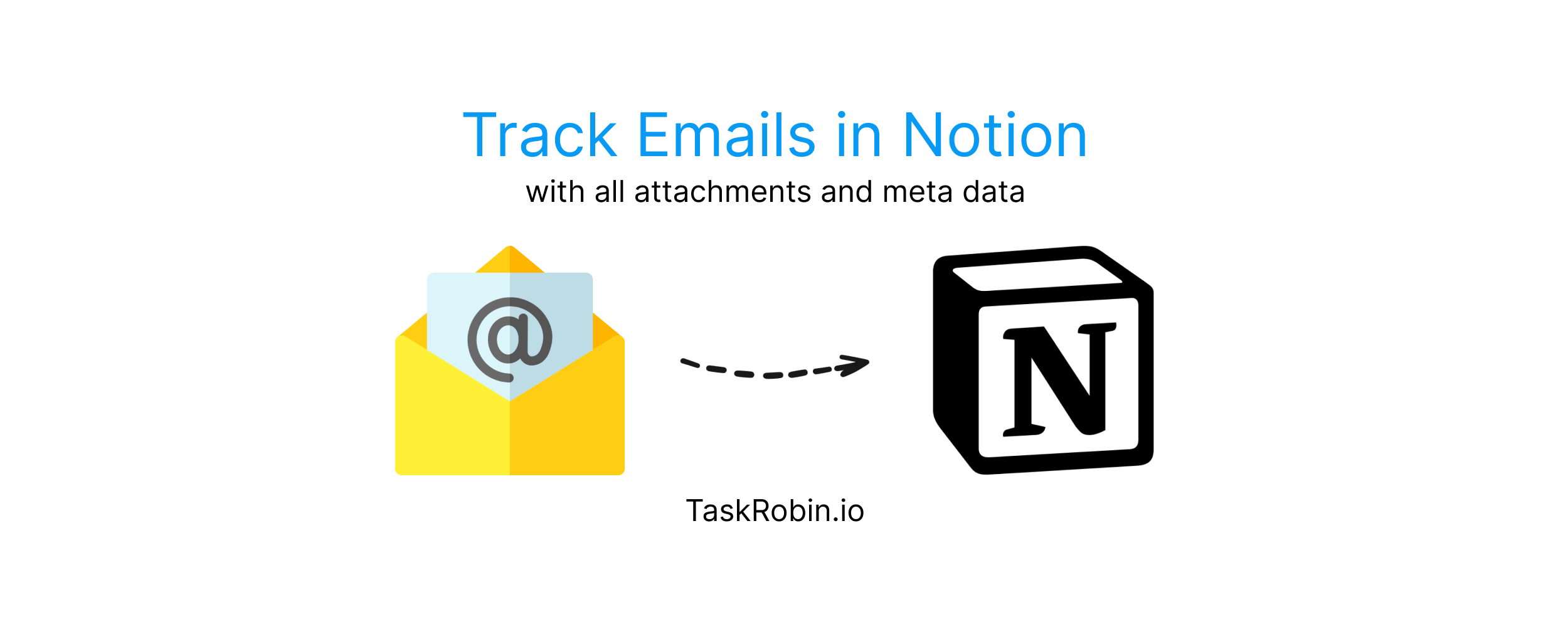
Notion is a powerful tool that allows users to organize and manage complex workflows with ease. But when it comes to integrating your email inbox with Notion, things can get tricky—there’s no native support. If your daily tasks rely on emails, integrating emails into your Notion databases with automation can save you hours each week.
That’s where TaskRobin comes in.
Why Integrate Your Email Inbox with Notion?
TaskRobin makes it easy to connect any email inbox to your Notion databases, allowing you to streamline your workflow by automating email-to-Notion entries. You can save emails directly into Notion with a simple forward, CC, or BCC, regardless of whether you use Gmail, Outlook, Spark, or another email provider.
Every time you forward an email to TaskRobin, it creates a new item in your Notion database. If you forward a new reply to an email that has already been saved to TaskRobin, you also have the option to have TaskRobin update the existing Notion item instead of creating a new one. This item will contain key information from the email, such as the subject line, attachments, sender, recipients, and more.
Want to see how it works? Try TaskRobin with a 7-day free trial, no credit card required.
Customize Your Notion Workflows with TaskRobin
Perhaps you don’t need all the email metadata saved into Notion, or maybe your workflow requires only specific fields. With TaskRobin, you can map email data to existing Notion properties, ensuring that only the information you care about is captured.
For example, if you want the sender’s email address to automatically populate the “Task Owner” property in your Notion database, TaskRobin’s property mapping tool makes it possible.
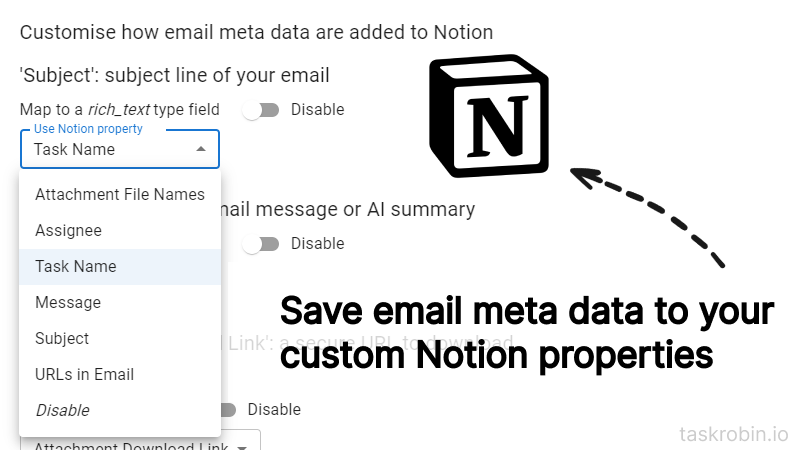
Disable Unnecessary Properties
As your Notion templates grow more complex, so will your properties, filters, and sorting rules. To avoid clutter, you can also choose to disable auto-generated email metadata properties in TaskRobin, ensuring that only relevant data is saved in your Notion database.
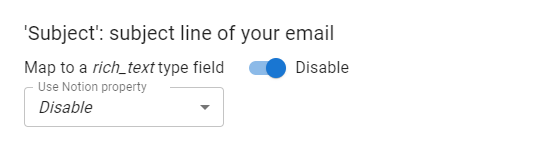
Automatically Populate Custom Properties
Many Notion workflows require properties for sorting, categorization, and task management. TaskRobin allows you to automatically fill in custom properties based on the type of email or specific criteria.
For example, if you receive both support emails and contract emails, you can create multiple TaskRobin forwarding addresses—like task_support@taskrobin.io and task_contract@taskrobin.io—that each correspond to specific Notion workflows.
With this setup, TaskRobin can automatically populate the “Task Type” property in Notion with “support ticket” or “contract” depending on which forwarding address receives the email.
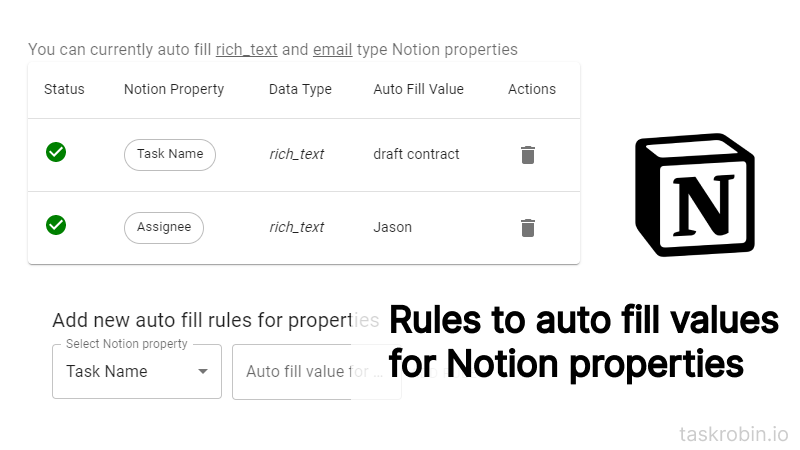
This level of automation simplifies your task management in Notion, allowing you to create specific views for different task types, like contract-related tasks or support tickets.
Enhance Your Notion Email Workflow
Ready to streamline your email-to-Notion workflow? TaskRobin helps you save time by automatically creating and organizing Notion items from your emails. You can even enhance your workflow further by utilizing our free Notion templates, designed to help you manage and categorize your emails effectively.
Get started with TaskRobin today—sign up for a free trial and integrate your email workflow into Notion in minutes!
Key Features of TaskRobin:
- Easy email forwarding: Save emails to Notion from Gmail, Outlook, and more with just a forward.
- Automated property mapping: Map email metadata to your custom Notion properties.
- Custom property rules: Automatically populate specific fields based on your workflow.
- Email attachment support: Save attachments like PDFs, images, and more directly into Notion.
- Enhanced workflow views: Sort and categorize tasks based on email content using Notion’s view filters.
Don’t let email management slow you down—try TaskRobin for free and take control of your Notion workflow today!