Streamlining Recruitment with Airtable & TaskRobin
Streamline Your Recruitment Emails with TaskRobin and Airtable Integration
In today’s fast-paced hiring landscape, effective communication is crucial for HR recruiters to efficiently manage the recruitment process. However, keeping track of email threads across multiple candidates can become overwhelming, leading to miscommunication, delays, and lost opportunities. This is where Airtable, a versatile cloud-based database platform, paired with TaskRobin, comes to the rescuecan help you. Together, they offer , offering a seamless solution to improve email management, allowing recruiters to save time, enhance productivity, and streamline the recruitment process.
In this article, we’ll explore how TaskRobin and Airtable integration can help you optimize email communication and manage candidates more effectively.
1. Centralized Email Management for Efficient Recruitment
With TaskRobin’s Airtable integration, recruiters can achieve a centralized email management system that organizes and stores all recruitment-related emails in one place. TaskRobin automatically saves essential email components—such as contact information, subject lines, attachments, and more—into Airtable fields.
Instead of digging through cluttered inboxes, recruiters can quickly locate important candidate details, resumes, interview schedules, and feedback, all within Airtable. By centralizing email data, TaskRobin enables seamless collaboration, allowing team members to access critical information instantly, leading to enhanced productivity.
2. Customizable Filtering and Sorting for Prioritization
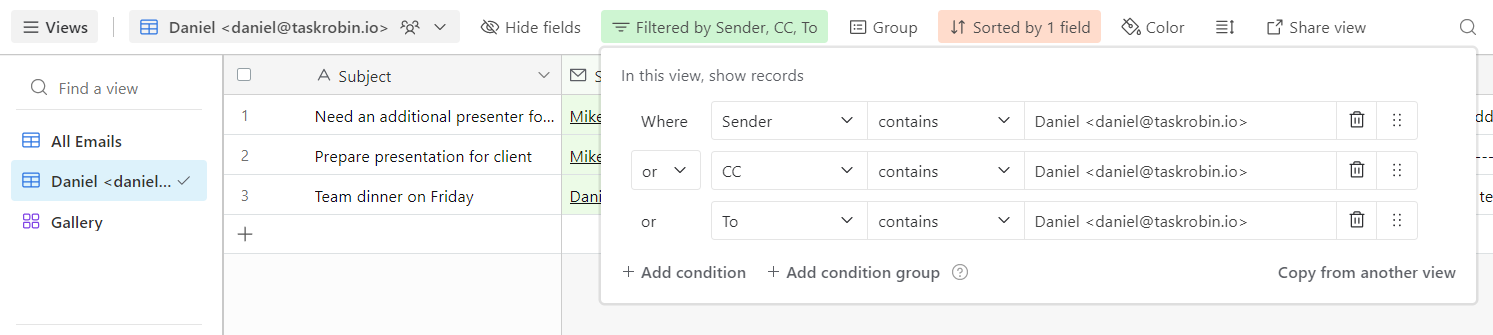
One of TaskRobin’s most powerful features is its ability to filter and sort emails in Airtable based on customized criteria. Recruiters can categorize emails by candidate status, interview stage, job position, or urgency—enabling swift decision-making and task prioritization.
By leveraging custom views and workflows within Airtable, you can ensure that critical emails, such as interview confirmations or follow-up requests, are addressed immediately, while less urgent emails can be scheduled for later. TaskRobin simplifies your email triaging process, helping you focus on what matters most in your recruitment pipeline.
3. Simplified Contact Management for Enhanced Communication
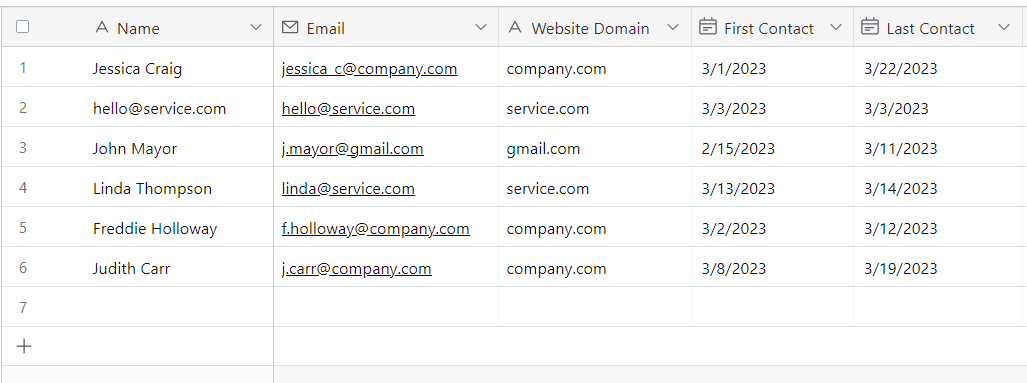
TaskRobin doesn’t just save emails—it also automatically creates and updates a Contacts table in Airtable. Each email is linked to the relevant contact record, allowing recruiters to quickly view all communication history with a specific candidate.
This feature simplifies follow-ups, as recruiters can track every interaction with a candidate—from the initial outreach to the final offer letter. With a comprehensive view of candidate interactions, recruiters can maintain personalized engagement, build stronger relationships, and improve the overall candidate experience.
4. Automated Tagging for Better Organization and Searchability
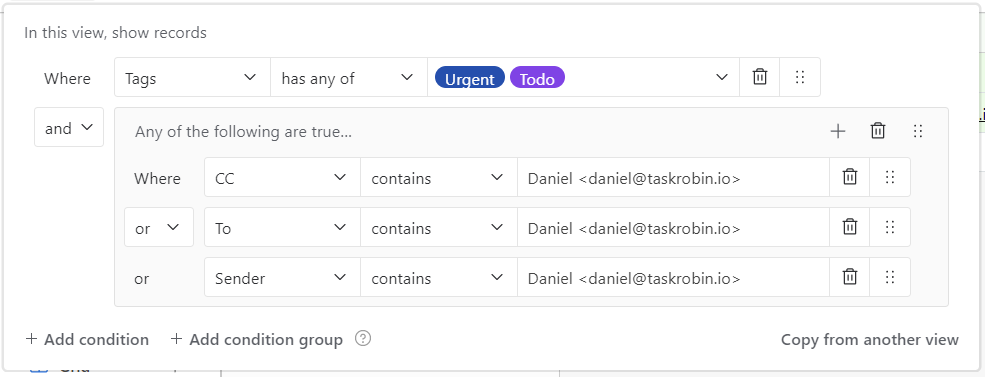
Staying organized is key to an efficient recruitment process, and TaskRobin takes this a step further with automated tagging. As emails are saved to Airtable, TaskRobin automatically generates tags based on hashtags found in the email content.
For instance, if an email contains a hashtag such as #frontenddeveloper or #marketingmanager, TaskRobin will automatically create corresponding tags in Airtable. This feature allows recruiters to quickly filter and search for specific skill sets, job positions, or project criteria. By enhancing searchability through tags, TaskRobin reduces manual effort in categorizing emails and empowers recruiters to easily navigate their email history.
5. Improved Productivity with Automation Rules
TaskRobin offers advanced automation rules to further streamline your recruitment workflow. By setting up email-forwarding rules, you can automate the process of saving emails to Airtable without manual intervention.
Recruiters can configure rules based on specific criteria, such as sender email addresses or keywords in the subject line, to automatically forward important emails to TaskRobin for processing. This feature eliminates the need for manual copying and pasting, saving recruiters valuable time and reducing the risk of errors in data entry.
Conclusion
Recruitment is a time-sensitive and communication-heavy process, and managing recruitment emails effectively is crucial for success. By integrating Airtable with TaskRobin, HR teams can simplify email management, improve organization, and boost productivity. With features such as centralized organization, custom filtering, automatic contact management, and automated tagging, TaskRobin transforms Airtable into a powerful recruitment tool.
Take control of your recruitment communication and elevate your hiring process with the Airtable and TaskRobin integration. Experience a streamlined, organized, and efficient way to manage candidate emails, and ultimately, make faster and better hiring decisions.
Try TaskRobin for Airtable today and revolutionize how you handle recruitment emails!