How to Forward Emails to Notion as Tasks Using TaskRobin
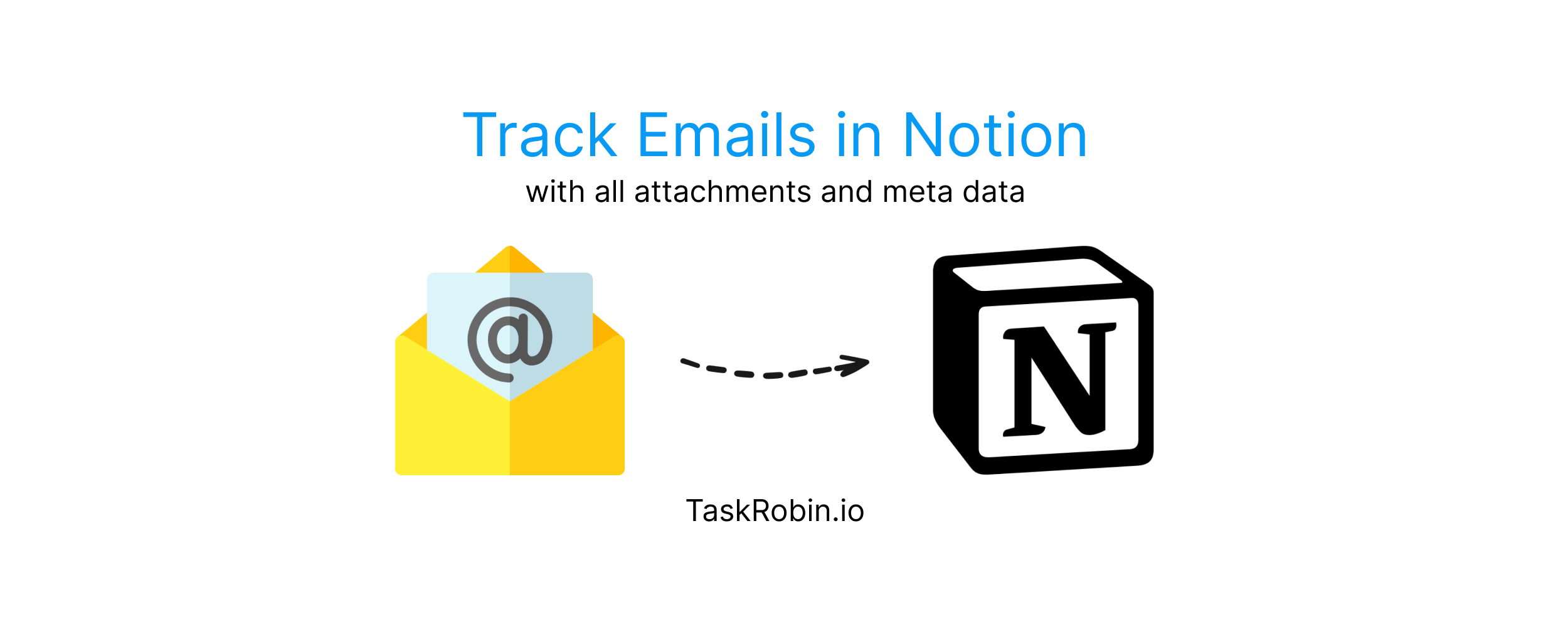
In 2024, Notion continues to be a top choice for note-taking and project management, with its intuitive user interface and powerful table-like databases. From individuals to businesses, many are using Notion as their productivity hub. However, there’s one feature missing—a simple way to forward emails directly into Notion as tasks.
If you’ve switched from tools like Evernote or Todoist, you may have noticed that Notion lacks native email integration. This makes it challenging to turn emails into actionable tasks, track correspondence, or archive important messages.
Third-party solutions exist, but they often have limitations—like missing attachments, email metadata, or HTML formatting. This is where TaskRobin steps in, offering a seamless way to integrate your emails with Notion.
Why Forward Emails to Notion?
Imagine auto-saving purchase receipts, archiving newsletters, or sharing important client emails across your team—all within Notion. Notion’s databases are powerful, but with email integration, you can enhance your workflows and productivity even more.
That’s why we created TaskRobin—a simple yet robust tool to forward emails into Notion, complete with attachments, timestamps, and email metadata. TaskRobin unlocks the full potential of Notion by turning your emails into manageable tasks.
How TaskRobin Helps You Save Emails to Notion
Get started in just 3 simple steps:
- Enter your email inbox address on TaskRobin.
- Create a new Notion database page to store your emails.
- Connect your Notion page in TaskRobin and select a private TaskRobin forwarding address.
That’s it! Now, just forward your emails to notion@taskrobin.io, or any other TaskRobin inbox you set up, and our bot will save them directly to your Notion page.
Your emails will be captured with all their attachments, message history, and key email properties like the sender, subject, and timestamps. You can even add a Board or Timeline view to track and manage tasks in your Notion workspace.
Automate Email Forwarding with Rules
To fully automate your workflow, set up email rules in Gmail or Outlook to forward emails to Notion automatically. With this setup, important emails will be saved to Notion without you needing to lift a finger.
Check out our free Notion templates to help you manage emails efficiently in Notion.
Supercharge Your Notion Workspace
Notion is a game-changer for digital productivity, and with TaskRobin’s email integration, it becomes even more powerful. Whether you’re a solo professional, part of a team, or managing complex projects, TaskRobin can help you streamline your email management inside Notion.
Start using TaskRobin today and turn your email inbox into a productivity powerhouse!