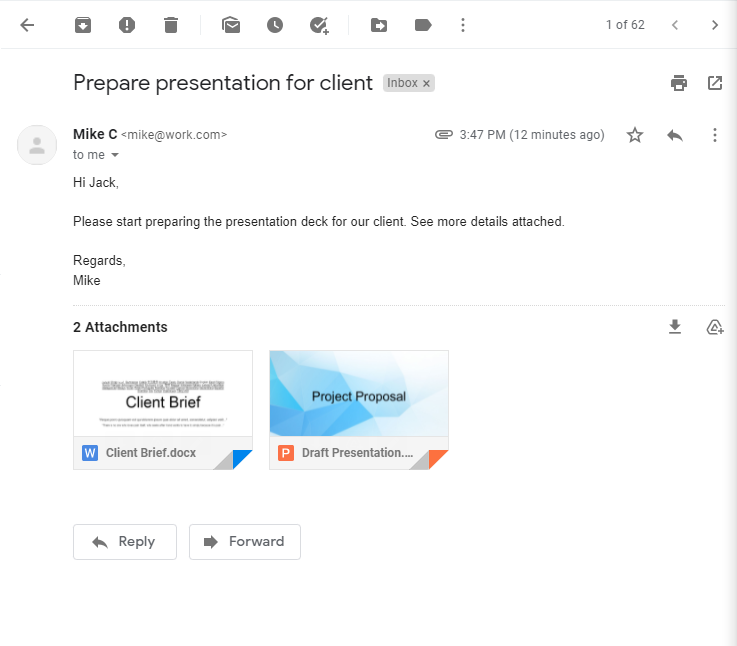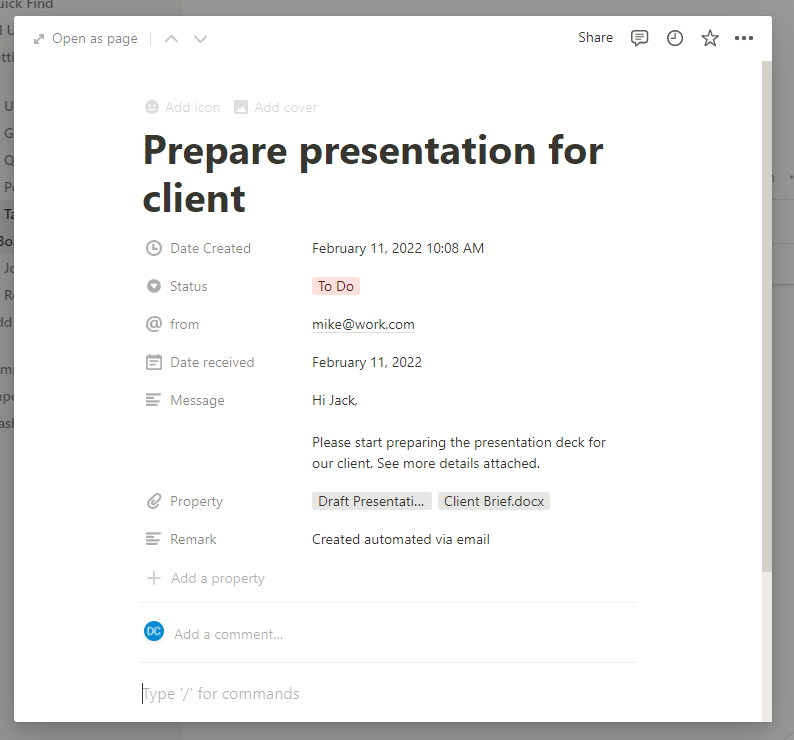Save emails to Notion with all your attachments
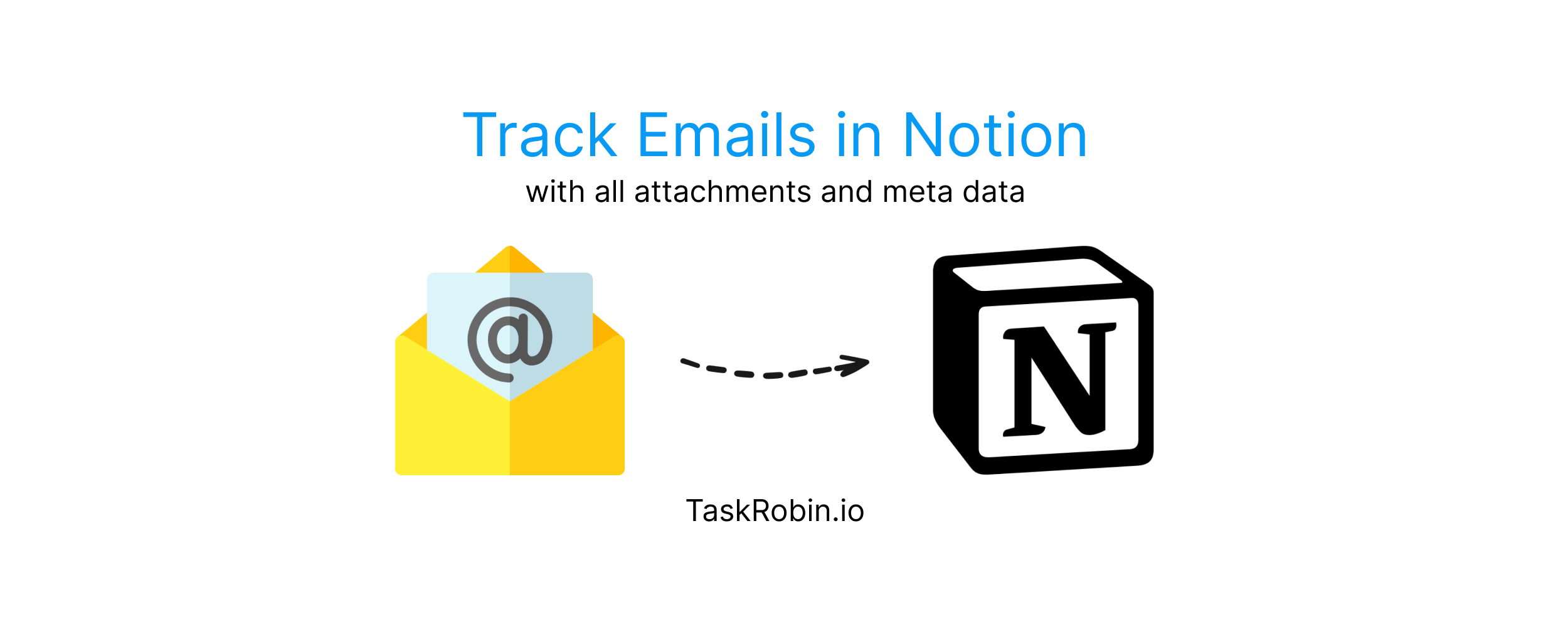
Notion has emerged as one of the fastest-growing productivity tools, offering a next-generation note-taking experience that seamlessly integrates databases into a user-friendly interface. This powerful tool helps you organize your personal and professional life, enabling you to track business orders, manage client requests, and streamline your workflow.
When you receive important emails, saving them to Notion can transform how you track tasks and projects. With features like comments, tags, and custom properties, Notion allows you to turn emails into actionable tasks. However, if you are transitioning from applications like Evernote or Todoist, you might find that Notion lacks direct email integration capabilities.
3 Effective Ways to Send Emails to Notion
In this article, we will explore three third-party applications that facilitate saving emails to Notion, comparing their features and limitations to help you choose the best fit for your needs:
- Zapier
- Make
- TaskRobin
2023 Update: Please note that Make has discontinued its support for email integration with Notion.
1. Zapier
Zapier is a popular no-code automation platform that connects various applications, including Notion. While it doesn’t specialize in email integration nor Notion, it allows you to send emails to Notion with basic customization options.
To get started, you’ll need to create a 2-step Zap (Zapier’s term for an automation workflow), which involves filling out seven different forms. The setup process takes about five minutes, but during our testing, we encountered issues testing the email trigger in the Zap creation pages. Despite this, the Zap successfully received emails.
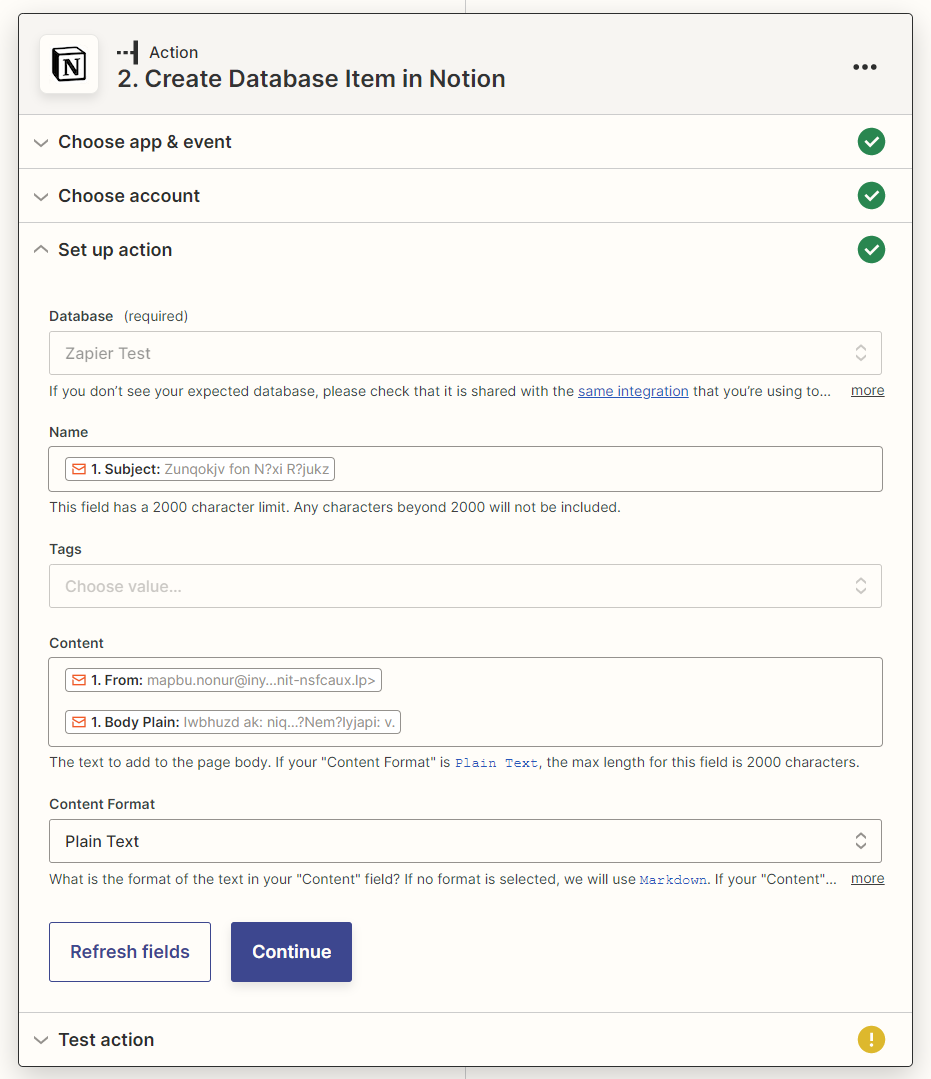
Zapier analyzes your email and offers limited customization for the final output format in Notion. You can choose to include the email subject in the Notion item name or combine various email properties. However, Zapier does not support storing information in Notion properties, which prevents advanced automations including sorting and filtering using Notion properties. In addition, attachments are also not processed, meaning they won’t be saved in Notion with your emails.
2. Make (Currently Not Supported)
Make, formerly known as Integromat, is another general-purpose integration platform that connects different applications.
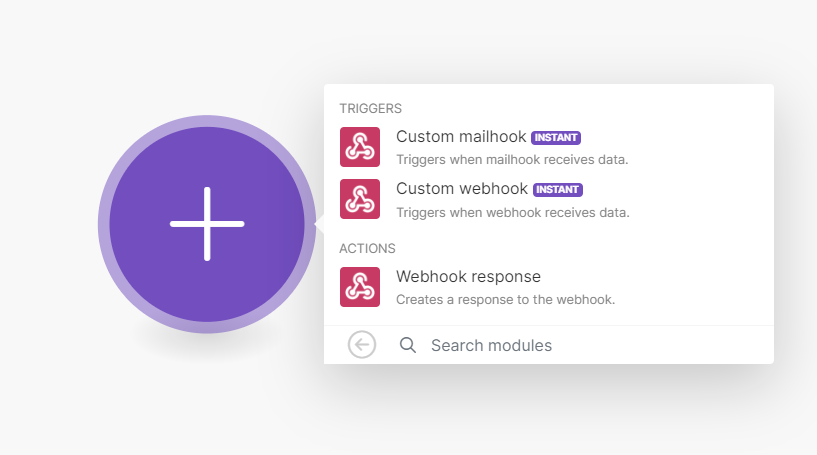
Setting up Make to save emails to Notion can be counterintuitive, as the “Watch Emails” function does not work directly with Gmail without additional steps. Instead, you should use a “Webhook” trigger. This process generates a random email address to which you can send your emails.
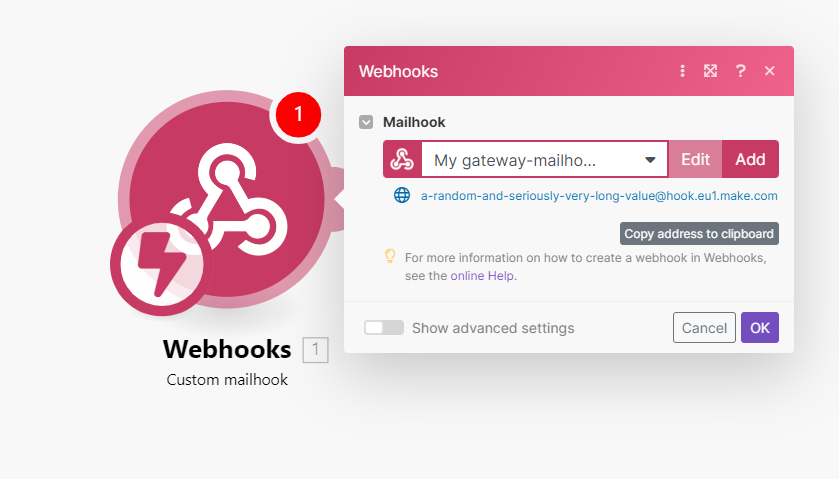
Make allows you to connect your Notion account and create database items easily. Unfortunately, as of 2023, Make no longer supports email integration with Notion.
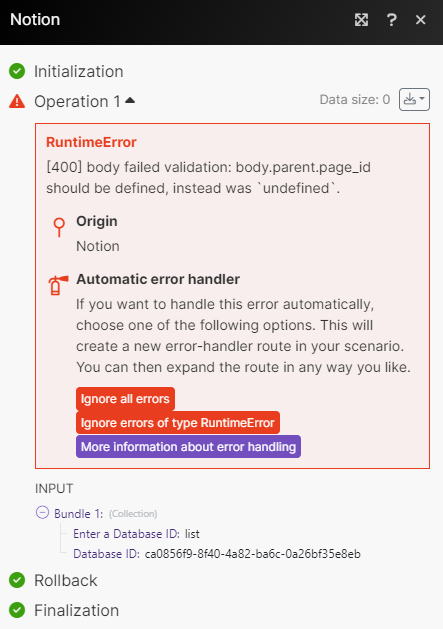
3. TaskRobin
Given the challenges associated with sending emails to Notion, we created TaskRobin.io—a streamlined tool specifically designed to save emails to Notion with attachments seamlessly.
Setting up TaskRobin is quick and straightforward, requiring just three simple steps:
- Enter your email inbox address on TaskRobin.
- Create a new Notion database page.
- Connect your Notion page in TaskRobin and choose a TaskRobin forwarding address.
For a visual guide, check out this video tutorial.
Once set up, you can link additional Notion databases effortlessly. Simply navigate to your dashboard and add a new integration. Your connected Notion databases will be available for selection, and you can create a memorable TaskRobin email address for easy access.
You can even set up auto-forwarding to TaskRobin to save emails automatically.
To save emails, forward them to notion@taskrobin.io or your chosen TaskRobin forwarding inbox. Our system will retrieve and save your emails to Notion, creating new pages complete with attachments, message history, timestamps, and more.
With TaskRobin, you can add a Board view to your Notion database to track emails as tasks, manage them with tags, and collaborate seamlessly with your team.
Explore our free Notion templates to help you manage your emails efficiently!
In today’s fast-paced business environment, effective email communication remains crucial. Let TaskRobin help you supercharge your workflow, ensuring that saving important emails to your Notion workspace is a breeze!