Save and Manage Email Receipts in Notion
Are your email receipts piling up in your inbox, making it hard to separate business expenses from personal ones? Whether you’re a business owner or a busy professional, keeping track of receipts can be overwhelming.
Fortunately, there’s a better way to organize and manage email receipts using Notion—an incredibly flexible tool for project management and note-taking. But to automate the process of saving email receipts into Notion, you need TaskRobin, a seamless email integration service that saves emails (and attachments) directly into your Notion database.
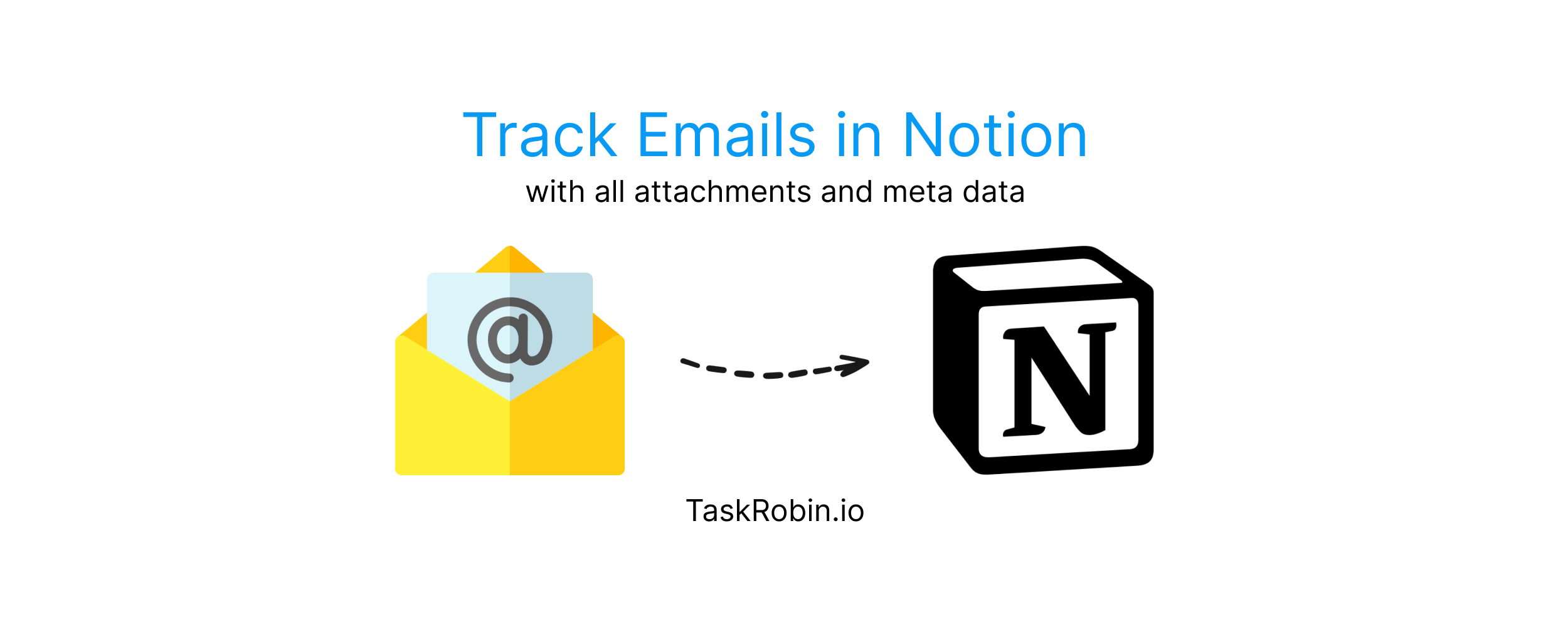
Automatically Save and Organize Email Receipts in Notion
Using TaskRobin, you can easily forward email receipts to Notion and categorize them for expense tracking. With TaskRobin’s free Notion templates, setting up your email receipt organization system is quick and easy. These templates are designed to help you manage receipts, making your financial workflows more efficient.
How the Receipt Tracker Template Works
Once connected to your email, TaskRobin automatically saves email receipts to your Notion database, where you can assign spending categories like Work, Transport, Shopping, Healthcare, etc. Additionally, you can attach monetary values to each receipt to maintain accurate records of your spending.
Tagging receipts as “Work Expenses” allows you to track their claim status from “To Be Submitted” to “Pending Payment” and finally to “Expense Completed.” This ensures you never miss out on reimbursable expenses again!
Detailed Spending Categories and Calendar Views
TaskRobin’s Receipt Tracker template offers a category view where you can see all saved receipts for each spending category. For instance, the Transport category will show how much you’ve spent on taxis or public transport. You’ll be able to view total and average spending values for each category, helping you stay on top of your finances.
There’s also a calendar view that lets you track your receipts by month, giving you a clear overview of when and how much you’ve spent.
How to Automatically Save Emails to Notion
Now, you’re probably wondering how to save emails to Notion automatically. TaskRobin makes this easy with two options:
- Manual Forwarding: Forward email receipts manually to your TaskRobin inbox, which will save them in your Notion database with all attachments, dates, subject lines, and email content.
- Automatic Forwarding: Set up an auto-forward rule with your email provider (e.g., Gmail or Outlook) to automatically forward receipts to TaskRobin. This eliminates the need for manual forwarding and ensures your receipts are captured instantly.
Learn how to set up Gmail rules for auto-forwarding in our Gmail auto-forwarding guide.
Why Use Notion with TaskRobin for Receipt Tracking?
Combining Notion with TaskRobin creates a powerful and automated receipt management system. It not only saves you time but also ensures accuracy in your expense tracking. With free templates available and an easy setup process, you can have your receipt management system running in just minutes.
Ready to start managing your email receipts effortlessly? Create a free Notion account and sign up for TaskRobin’s free trial today to simplify your financial workflows and never lose track of an important receipt again!